Within the context of an event, you might need to route sound to a number of different loudspeakers (i.e. to the main audience, to musicians on stage, to overflow areas, to recording devices, etc.). The flexibility of the mixer will limit the number of places that you can send a signal - a simple mixer might only allow you one or two distinct outputs, where a large mixer might allow you to send sounds to upwards of 50 or more different places. Just as It's important to understand the signal path of each input, it's important to know where each output's sound is supposed to end up.
Speakers & Power Amplifiers
In order to provide enough power to "drive" (or move) the actual components in the speaker - which in turn moves the air - the output signal from the sound mixer (usually line level) typically needs to go through a power amplifier, increasing the strength of the signal to speaker level [LINK]. Some speaker assemblies (powered speakers) will also house a power amplifier, so that no additional device is needed to drive the speaker.
The functionality of Power Amplifiers is beyond the scope of this guide, but it is important to note: many power amplifiers are designed to run optimally with a specific "load" (if you're curious as to why -- you can dig into Ohm's law here and here) using a power amplifier to power too many speakers can wreak havoc on your power amplifiers. Also, providing too much power to a speaker will damage the driver.
Crossover
In many sound systems, it's common to have multiple types of speakers -- even with multiple drivers housed in the same speaker assembly. The reasoning behind this is simple: it's nearly impossible for one type of driver (tweeter, woofer, subwoofer) to provide a clean representation across the entire sound spectrum. Tweeters do a great job at reproducing high frequency sounds, woofers do a great job at mid-range sounds, and sub-woofers offer a clean response in the lower range of the spectrum. A crossover simply divides the incoming signal, and sends the appropriate part of the sound to the appropriate driver.
Often, these are within the speaker housing, but when you are using external subwoofers or multiple speakers to cover the same audience area, it's common to use a crossover so that each speaker is using its available power to do what it does best.
In-Ear Monitors & Monitoring Systems
It's becoming more and more affordable to integrate in-ear monitor systems in place of speakers for musician reference on stage. In addition to providing isolation between mixes for individual musicians on stage, it reduces the amount of volume present on stage - allowing you to mix cleaner mixes at quieter levels.
Depending on the system, there are a few ways that these may be controlled from the mixer.
Mixed from FOH or a dedicated Monitor Console
When the in-ear monitor outputs are mixed from Front of House, the will usually be fed by an auxiliary mix/aux - providing the engineer the ability to control the proportions of individual inputs to the output mix. It's important to verify that the pre/post-fader settings are correct for each channel, and it's useful to have a pair of headphones to hear exactly what the person on stage is hearing. These outputs are typically fed into wireless transmitters or headphone amplifier boxes on stage. Whenever possible, try to use a stereo mix.
Mixed by the Musician
Personal monitoring systems like Aviom, Hearback and Behringer PowerPlay are becoming more and more common, but they require a large number of available outputs from the mixing console. When properly configured, they will provide the musicians on stage with the ability to shape their own personal monitor mixes. The input module (or output card, depending on the setup) can receive up to 16 separate signals that musicians will be able to balance on their own. When using this type of system, it's important to pay extra-careful attention to GAIN STAGING during the sound check: poor gain staging may result in a frustrating experience for the musician.
It's also important to note, here, that the intention of isolating mixes into headphones is to provide a quieter context on stage. Encourage musicians to keep their mixes as quiet as possible - and to wear both earplugs/headphones.
Recording & Capture Devices
Recording devices allow you to capture one or more audio signals to use at a later time. Commonly, a stereo mix from the sound board will be fed into a recording device (CD, digital media, or even tape). These devices will typically have a headphone port that you can use to make sure that what you're intending to record is actually being recorded. More sophisticated systems (multi-track) will allow you to simultaneously record more than two channels at any given time - often 16, 32, or more.
Regardless of the system, each available input will have a meter - it's helpful to check that the meter is actually registering a signal while you're recording.