Organization
Audio mixers are typically laid out in some sort of a grid fashion.
At a large level, the mixers are typically split between INPUTS and OUTPUTS - one section of the board will control the input parameters, and a separate section will control the output parameters.
A typical analog sound board will have columns representing channels (separate inputs), where each knob or button in the column will adjust a setting for that specific input. Going across the input section, the buttons or knobs in each row will serve an identical function for each channel. On an analog board, every setting that can be adjusted needs a dedicated button or knob to control it.
In the digital arena, it's possible to control multiple settings from a single button knob, and for the context of the control to dynamically change depending in what you're adjusting. Thus, there are typically fewer buttons and knobs on a digital sound board - each button can serve a multitude of purposes. Some boards will even have motorized faders that allow the engineer to independently adjust multiple output mixes from one set of faders.
Typically, the signal will flow DOWN the channel strip - starting at the with the HEAD AMP (or Gain) setting at the top, going through the EQ and dynamics processors if available before splitting out to the various mixes. If you're unsure of the signal processing chain, refer to the owner's manual for your mixing console.
Channel Strips
On an audio mixer, a channel refers to a single input.
A typically channel strip will have a GAIN (head amp) setting, an equalizer, and an output section.
The head amp or gain knob on a line-level mixer will amplify the signal at the input, before passing it on to any of the processors or sends. Some mixers will have a PAD switch that reduces the signal at the input before the head amp boosts it, allowing you to reduce signals that are too strong.
On most mixers, there will be a visual tool to help you figure out the optimal setting for this - usually a solitary LED to indicate the presence of a signal, or as a bank of LEDs to help you meter the signal.
Typically, there will also be a CLIP LED (or an OVERLOAD LED) indicating that the signal is too strong for the channel to correctly process the signal without a reduction in audio quality.
The equalizer section is covered here.
The output section allows you to send audio signal to different busses.
Busses
The output section allows you to route a proportional amount of the channel into a mix/aux or group bus.
Each mix/aux or group bus will combine (mix) signals from a group of channels - hence the term "mixer."
The outputs from these mixes/auxes or group busses can be sent directly to an output on the board, or into a summing matrix, a special type of bus that receives input from mixes/auxes instead of channels.
The main output typically provides the audio signal for those in attendance at an event. While this is important, and accomplishes the primary purpose of sound reinforcement, it's often necessary to have alternate outputs available - hence, the inclusion of busses on most mixing consoles.
The main output is typically linked with the fader, and routed out of the board through a MASTER bus (sometimes ST, L/R, MONO, LCR).
Separate outputs are often necessary for recording devices, and for musicians' reference.
When a channel provides a signal to a post-fader bus, the signal level going into that bus is impacted by the main fader - useful for routing inputs to a recording device, or for playback devices whose volume does not need to be constant for musician monitors.
For channels that require a consistent level, regardless of the necessary level in the main mix, sending the channel into a pre-fader bus will provide the necessary separation between the bus and the main output level.